Automotive ECU Software Solutions
VAG Immobilizer Parameter Editor

Online payment
24-hour
Worldwide
SUPPORTED CONTROL MODULES
VAG Immobilizer Parameter Editor
AG Solutions supports editing immobilizer parameters in VAG 7GV, AL552, BCM2, MED9, MEDC17 (ME17/MED17/EDC17), PCR2.1, PPD1.x, SDI4, SDI6, SDI7, SDI8, SDI9, SDI10, SDI21, SIMOS8, SIMOS10, SIMOS12, SIMOS18, DL382, DL501, DQ200MQB, DQ250MQB, DQ380, DQ381, DQ400, DQ500, VL300 and VL381 series control units.
AG Solutions currently supports viewing and modifying immobilizer data in the following VAG control units:
SUPPORTED CONTROL MODULES
Engine Control Units (ECUs)
Bosch EDC17 (WFS4/WFS4UDS/WFS5)
Bosch ME17 (WFS4/WFS4UDS/WFS5)
Bosch MED17 (WFS4/WFS4UDS/WFS5)
Bosch MED9.1 (encrypted WFS4/WFS5)
Continental SDI4 (WFS4)
Continental SDI6 (WFS5) (in testing)
Continental SDI7 (WFS5) (in testing)
Continental SDI8 (WFS5) (in testing)
Continental SDI9 (WFS5) (in testing)
Continental SDI10 (WFS5) (in testing)
Continental SDI21 (WFS5) (in testing)
Continental/Siemens PCR2.1 (WFS4)
Continental/Siemens SIMOS8 (WFS4/WFS5)
Continental SIMOS10 (WFS4)
Continental SIMOS12 (WFS4/WFS5)
Continental SIMOS18 (WFS5)
Marelli 7GV (WFS4)
Siemens PPD1.x (WFS4)
Transmission Control Units (TCUs)
Bosch DQ380 (WFS5)
Bosch DQ381 (WFS5)
Bosch DQ500 (WFS5)
Temic DL382 (WFS5)
Temic DL501 (WFS5)
Temic DQ200MQB (WFS5)
Temic DQ200MQB G2 (WFS5)
Temic DQ250MQB (WFS5)
Temic DQ400/DQ400e (WFS5)
Temic VL300 (WFS4)
Temic VL381 (WFS5)
ZF AL552 (WFS5) (in testing)
Other Control Units
Audi ELV (WFS5)
Audi EZS (WFS4)
Audi A4/A5/Q5 BCM2 with external EEPROM (WFS5)
Audi A4/A5/Q5 BCM2 with internal D-FLASH (WFS5)
Audi A6/A7/A8 BCM2 with internal D-FLASH (WFS5)
Bosch EDC17 (WFS4/WFS4UDS/WFS5)
Bosch ME17 (WFS4/WFS4UDS/WFS5)
Bosch MED17 (WFS4/WFS4UDS/WFS5)
Bosch MED9.1 (encrypted WFS4/WFS5)
Continental SDI4 (WFS4)
Continental SDI6 (WFS5) (in testing)
Continental SDI7 (WFS5) (in testing)
Continental SDI8 (WFS5) (in testing)
Continental SDI9 (WFS5) (in testing)
Continental SDI10 (WFS5) (in testing)
Continental SDI21 (WFS5) (in testing)
Continental/Siemens PCR2.1 (WFS4)
Continental/Siemens SIMOS8 (WFS4/WFS5)
Continental SIMOS10 (WFS4)
Continental SIMOS12 (WFS4/WFS5)
Continental SIMOS18 (WFS5)
Marelli 7GV (WFS4)
Siemens PPD1.x (WFS4)
Transmission Control Units (TCUs)
Bosch DQ380 (WFS5)
Bosch DQ381 (WFS5)
Bosch DQ500 (WFS5)
Temic DL382 (WFS5)
Temic DL501 (WFS5)
Temic DQ200MQB (WFS5)
Temic DQ200MQB G2 (WFS5)
Temic DQ250MQB (WFS5)
Temic DQ400/DQ400e (WFS5)
Temic VL300 (WFS4)
Temic VL381 (WFS5)
ZF AL552 (WFS5) (in testing)
Other Control Units
Audi ELV (WFS5)
Audi EZS (WFS4)
Audi A4/A5/Q5 BCM2 with external EEPROM (WFS5)
Audi A4/A5/Q5 BCM2 with internal D-FLASH (WFS5)
Audi A6/A7/A8 BCM2 with internal D-FLASH (WFS5)
Immobilizer Removal / Immo-Off
AG Solutions currently supports disabling the immobilizer in the following control units:
Engine Control Units (ECUs)
Bosch EDC17
Bosch ME17
Bosch MED17
Continental SIMOS12.1
Continental SIMOS18.x
Transmission Control Units (TCUs)
Bosch DQ380
Bosch DQ381
Bosch DQ500
Temic DL382
Temic DQ200MQB
Temic DQ200MQB G2
Temic DQ250MQB
Temic DQ400/DQ400e
ZF AL552
Special Functions
AG Solutions currently supports the following special immobilizer functions:
MM9RM10 12B to 16B CS
With AG Solutions the 12-byte CS for VAG Magneti-Marelli MM9RM10 instrument clusters can be converted to the 16-byte CS used by Immo5/WFS5 Bosch ME17.5.22 and ME17.5.24 ECUs.
Requirements
To modify the immobilizer coding parameters from a 7GV ECU a read of the EEPROM is required.
To decrypt the immobilizer coding parameters from an Audi BCM2 A4/A5/A5 body controller a full read of the microcontroller flash and either the external EEPROM or internal D-FLASH if no external EEPROM is present is required.
To decrypt the immobilizer coding parameters from an Audi BCM2 A6/A7/A8 body controller a full read of the microcontroller flash and internal D-FLASH is required. The key EEPROM or sync file (obtainable with VVDI2) is optionally required to obtain the ECU/TCU/ELV CS codes.
To decrypt the immobilizer coding parameters from an MED9.1 encrypted WFS4 ECU a full read of the external-flash and EEPROM is required.
To decrypt the immobilizer coding parameters from an MED9.1 encrypted WFS5 ECU a full read of the MPC and EEPROM is required.
To decrypt the immobilizer coding parameters from an MEDC17 ECU a full boot mode read of the MPC flash and EEPROM is required.
To decrypt the immobilizer coding parameters from a PCR2.1 ECU either the MCUID or a full boot mode read of the MPC flash and EEPROM is required.
To decrypt the immobilizer coding parameters from a SDI4 ECU a read of the external EEPROM is required.
To decrypt the immobilizer coding parameters from an SDI6/SDI7/SDI8/SDI9/SDI10 ECU a read of the external EEPROM and MCUID is required.
To decrypt the immobilizer coding parameters from an SDI21 ECU a read of the D-FLASH and MCUID is required.
To decrypt the immobilizer coding parameters from a SIMOS8.x ECU either the MCUID or a full boot mode read of the MPC flash and EEPROM is required.
To decrypt the immobilizer coding parameters from a SIMOS10.x ECU a full boot mode read of the MPC flash and EEPROM is required.
To decrypt the immobilizer coding parameters from a SIMOS12.x ECU a full boot mode read of the MPC flash and EEPROM is required.
To decrypt the immobilizer coding parameters from a SIMOS18.x ECU a full boot mode read of the MPC flash and EEPROM is required.
To modify the immobilizer coding parameters from a PPD1.x ECU a read of the EEPROM is required.
Bosch EDC17
Bosch ME17
Bosch MED17
Continental SIMOS12.1
Continental SIMOS18.x
Transmission Control Units (TCUs)
Bosch DQ380
Bosch DQ381
Bosch DQ500
Temic DL382
Temic DQ200MQB
Temic DQ200MQB G2
Temic DQ250MQB
Temic DQ400/DQ400e
ZF AL552
Special Functions
AG Solutions currently supports the following special immobilizer functions:
MM9RM10 12B to 16B CS
With AG Solutions the 12-byte CS for VAG Magneti-Marelli MM9RM10 instrument clusters can be converted to the 16-byte CS used by Immo5/WFS5 Bosch ME17.5.22 and ME17.5.24 ECUs.
Requirements
To modify the immobilizer coding parameters from a 7GV ECU a read of the EEPROM is required.
To decrypt the immobilizer coding parameters from an Audi BCM2 A4/A5/A5 body controller a full read of the microcontroller flash and either the external EEPROM or internal D-FLASH if no external EEPROM is present is required.
To decrypt the immobilizer coding parameters from an Audi BCM2 A6/A7/A8 body controller a full read of the microcontroller flash and internal D-FLASH is required. The key EEPROM or sync file (obtainable with VVDI2) is optionally required to obtain the ECU/TCU/ELV CS codes.
To decrypt the immobilizer coding parameters from an MED9.1 encrypted WFS4 ECU a full read of the external-flash and EEPROM is required.
To decrypt the immobilizer coding parameters from an MED9.1 encrypted WFS5 ECU a full read of the MPC and EEPROM is required.
To decrypt the immobilizer coding parameters from an MEDC17 ECU a full boot mode read of the MPC flash and EEPROM is required.
To decrypt the immobilizer coding parameters from a PCR2.1 ECU either the MCUID or a full boot mode read of the MPC flash and EEPROM is required.
To decrypt the immobilizer coding parameters from a SDI4 ECU a read of the external EEPROM is required.
To decrypt the immobilizer coding parameters from an SDI6/SDI7/SDI8/SDI9/SDI10 ECU a read of the external EEPROM and MCUID is required.
To decrypt the immobilizer coding parameters from an SDI21 ECU a read of the D-FLASH and MCUID is required.
To decrypt the immobilizer coding parameters from a SIMOS8.x ECU either the MCUID or a full boot mode read of the MPC flash and EEPROM is required.
To decrypt the immobilizer coding parameters from a SIMOS10.x ECU a full boot mode read of the MPC flash and EEPROM is required.
To decrypt the immobilizer coding parameters from a SIMOS12.x ECU a full boot mode read of the MPC flash and EEPROM is required.
To decrypt the immobilizer coding parameters from a SIMOS18.x ECU a full boot mode read of the MPC flash and EEPROM is required.
To modify the immobilizer coding parameters from a PPD1.x ECU a read of the EEPROM is required.
SUPPORTED CONTROL MODULES
Cloning
Engine Control Units (ECUs)
Bosch EDC17
Bosch ME17
Bosch MED17
Continental SDI6
Continental SDI7
Continental SDI8
Continental SDI9
Continental SDI10
Continental SDI21
Continental/Siemens PCR2.1
Continental/Siemens SIMOS8
Continental SIMOS12
Continental SIMOS18
Bosch EDC17
Bosch ME17
Bosch MED17
Continental SDI6
Continental SDI7
Continental SDI8
Continental SDI9
Continental SDI10
Continental SDI21
Continental/Siemens PCR2.1
Continental/Siemens SIMOS8
Continental SIMOS12
Continental SIMOS18
Requirements
To modify the immobilizer coding parameters from a 7GV ECU a read of the EEPROM is required.
To decrypt the immobilizer coding parameters from an Audi BCM2 A4/A5/A5 body controller a full read of the microcontroller flash and either the external EEPROM or internal D-FLASH if no external EEPROM is present is required.
To decrypt the immobilizer coding parameters from an Audi BCM2 A6/A7/A8 body controller a full read of the microcontroller flash and internal D-FLASH is required. The key EEPROM or sync file (obtainable with VVDI2) is optionally required to obtain the ECU/TCU/ELV CS codes.
To decrypt the immobilizer coding parameters from an MED9.1 encrypted WFS4 ECU a full read of the external-flash and EEPROM is required.
To decrypt the immobilizer coding parameters from an MED9.1 encrypted WFS5 ECU a full read of the MPC and EEPROM is required.
To decrypt the immobilizer coding parameters from an MEDC17 ECU a full boot mode read of the MPC flash and EEPROM is required.
To decrypt the immobilizer coding parameters from a PCR2.1 ECU either the MCUID or a full boot mode read of the MPC flash and EEPROM is required.
To decrypt the immobilizer coding parameters from a SDI4 ECU a read of the external EEPROM is required.
To decrypt the immobilizer coding parameters from an SDI6/SDI7/SDI8/SDI9/SDI10 ECU a read of the external EEPROM and MCUID is required.
To decrypt the immobilizer coding parameters from an SDI21 ECU a read of the D-FLASH and MCUID is required.
To decrypt the immobilizer coding parameters from a SIMOS8.x ECU either the MCUID or a full boot mode read of the MPC flash and EEPROM is required.
To decrypt the immobilizer coding parameters from a SIMOS10.x ECU a full boot mode read of the MPC flash and EEPROM is required.
To decrypt the immobilizer coding parameters from a SIMOS12.x ECU a full boot mode read of the MPC flash and EEPROM is required.
To decrypt the immobilizer coding parameters from a SIMOS18.x ECU a full boot mode read of the MPC flash and EEPROM is required.
To modify the immobilizer coding parameters from a PPD1.x ECU a read of the EEPROM is required.
To modify the immobilizer coding parameters from a 7GV ECU a read of the EEPROM is required.
To decrypt the immobilizer coding parameters from an Audi BCM2 A4/A5/A5 body controller a full read of the microcontroller flash and either the external EEPROM or internal D-FLASH if no external EEPROM is present is required.
To decrypt the immobilizer coding parameters from an Audi BCM2 A6/A7/A8 body controller a full read of the microcontroller flash and internal D-FLASH is required. The key EEPROM or sync file (obtainable with VVDI2) is optionally required to obtain the ECU/TCU/ELV CS codes.
To decrypt the immobilizer coding parameters from an MED9.1 encrypted WFS4 ECU a full read of the external-flash and EEPROM is required.
To decrypt the immobilizer coding parameters from an MED9.1 encrypted WFS5 ECU a full read of the MPC and EEPROM is required.
To decrypt the immobilizer coding parameters from an MEDC17 ECU a full boot mode read of the MPC flash and EEPROM is required.
To decrypt the immobilizer coding parameters from a PCR2.1 ECU either the MCUID or a full boot mode read of the MPC flash and EEPROM is required.
To decrypt the immobilizer coding parameters from a SDI4 ECU a read of the external EEPROM is required.
To decrypt the immobilizer coding parameters from an SDI6/SDI7/SDI8/SDI9/SDI10 ECU a read of the external EEPROM and MCUID is required.
To decrypt the immobilizer coding parameters from an SDI21 ECU a read of the D-FLASH and MCUID is required.
To decrypt the immobilizer coding parameters from a SIMOS8.x ECU either the MCUID or a full boot mode read of the MPC flash and EEPROM is required.
To decrypt the immobilizer coding parameters from a SIMOS10.x ECU a full boot mode read of the MPC flash and EEPROM is required.
To decrypt the immobilizer coding parameters from a SIMOS12.x ECU a full boot mode read of the MPC flash and EEPROM is required.
To decrypt the immobilizer coding parameters from a SIMOS18.x ECU a full boot mode read of the MPC flash and EEPROM is required.
To modify the immobilizer coding parameters from a PPD1.x ECU a read of the EEPROM is required.
VAG FRF/ODX/SOX/SGO to BIN Conversion
The AG Solutions VAG FRF, ODX, SOX and SGO to BIN functions support converting various Audi, Bentley, Lamborghini, Seat, Skoda and Volkswagen factory firmware files to binary (.bin) files.
NOTE: All code and data segments stored in the container are converted into binary format.
For information about BIN to FRF/ODX/SGO conversion
NOTE: All code and data segments stored in the container are converted into binary format.
For information about BIN to FRF/ODX/SGO conversion
VAG BIN to FRF/ODX/SGO Conversion
The AG Solutions VAG BIN to FRF/ODX/SGO functions support converting Audi, Bentley, Lamborghini, Seat, Skoda and Volkswagen binary (.bin) files to factory firmware format.
This enables the user to convert a tuned/modified binary file back to FRF/ODX or SGO format to flash with a diagnostic tool that supports the factory firmware format (eg: ODIS-E, VAG CAN PRO or AVDI).
For information about FRF/ODX/SGO to BIN conversion click
Diagnostic Trouble Code (DTC) Editor
AG Solutions supports disabling/deactivating or deleting error codes or DTCs from a wide range of ECUs.
AG Solutions supports disabling/deactivating or deleting error codes or DTCs from a wide range of ECUs.
Disabling an Error Code with AG Solutions
Individual or multiple error codes can be disabled for diagnostic purposes or to prevent the codes from displaying on the dashboard or on a diagnostic scan tool.
To remove a DTC from an ECU file simply select the correct ECU model, load the ECU flash read, select the DTC(s) to be disabled, save the new file and write it back to the ECU.
Both manufacturer specific and OBD P-code DTCs can be disabled.
In-car OBD and on-the-bench flash reads are both supported for most models of ECUs.
Individual or multiple error codes can be disabled for diagnostic purposes or to prevent the codes from displaying on the dashboard or on a diagnostic scan tool.
To remove a DTC from an ECU file simply select the correct ECU model, load the ECU flash read, select the DTC(s) to be disabled, save the new file and write it back to the ECU.
Both manufacturer specific and OBD P-code DTCs can be disabled.
In-car OBD and on-the-bench flash reads are both supported for most models of ECUs.
AG Solutions
Hi! Let us know how we can help and we’ll respond shortly.
Photo credits: Nicola Albertini
All text, photo, and video materials belong to their owners and are for demonstration purposes only. Please do not use them in commercial projects.
All text, photo, and video materials belong to their owners and are for demonstration purposes only. Please do not use them in commercial projects.